Your Cart is Empty
Why Subscribe?
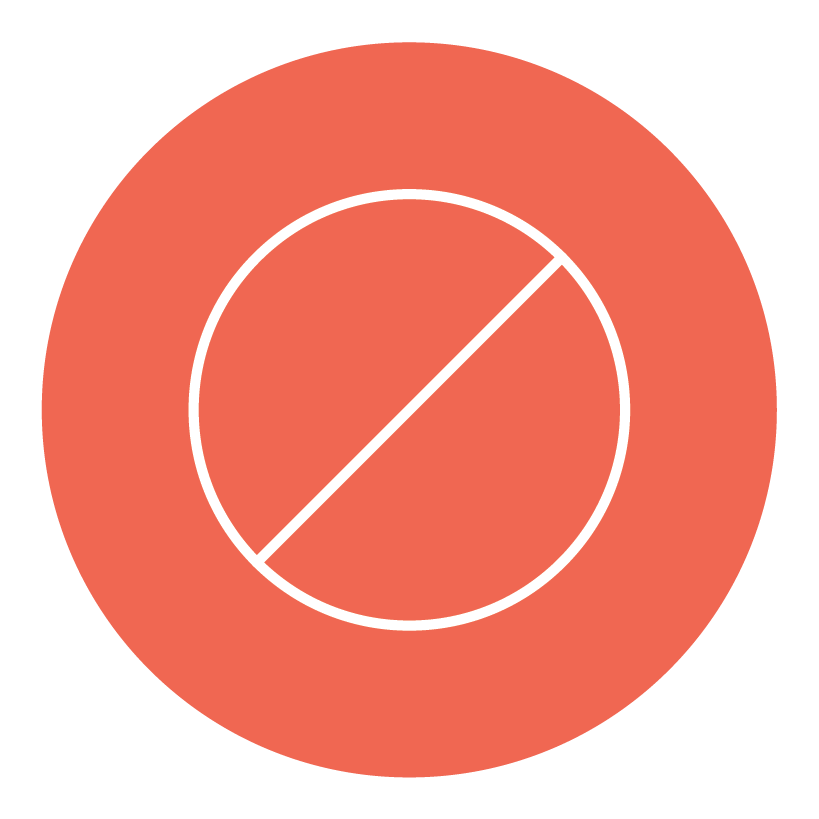
No Strings Attached
Manage your subscription easily! Swap, skip, or cancel anytime with no fees or hidden costs.
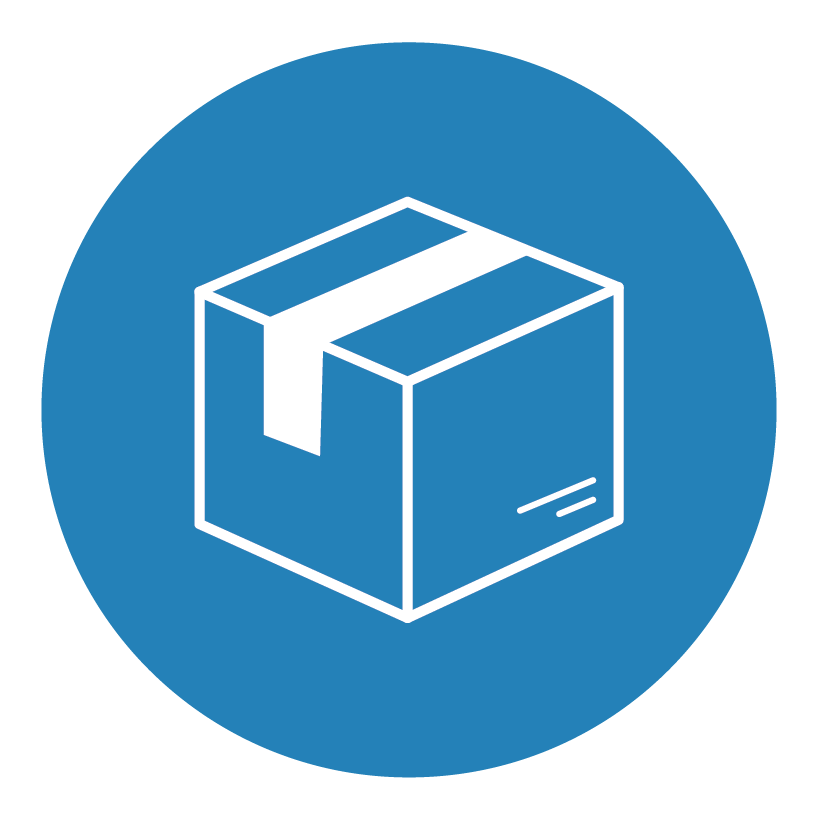
Free Local Delivery & Free Shipping on Order $50+
Free local delivery within a 6-mile radius for orders $15+ and free shipping on orders $50+.

Text Us! But, Really.
Swap out your products, change the frequency, pause or cancel with a quick text. 🙃

Enjoy Subscriber-Only Perks
Every subscription comes with access to exclusive deals, a secret menu, and bonus Perk Points.

Save on Every Order
Save 10% on every order. You read that right: every subscription order saves you money.
How It Works

Take your pick from our freshly roasted coffees, loose-leaf teas and ready-to-drink beverages.

Select the frequency (weekly, bi-monthly or monthly) that suits you and choose free local delivery, local pick up or have it shipped.

Enjoy deliciousness delivered directly to your door! Add on exclusive seasonal products, swap, skip, or cancel anytime.
Start Your Perkolator Subscription

Delivering Deliciousness to Your Door, Locally!
In addition to our coffee and tea, our ready-to-drink beverages are available for those of you in the area! We offer free local delivery within a 6-mile radius for orders $15 or more.
Find Your Perfect Coffee Match
Take The Quiz
Take our 60-second coffee quiz and discover your perfect match.
Gift an Explorer’s Club Subscription
Gift an Explorer’s Club
Give someone (or yourself!) the gift of our Explorer’s Club, a pre-paid subscription of fresh roasted coffee or loose-leaf tea hand-selected by our in-house roaster.
Reap the Rewards
Learn more
Rack up those Perk Points by earning 2 points for every $1 you spend when you join our free rewards program.
Frequently Asked Questions
Everything you need to know about our subscriptions are detailed below. If you have a question that’s not answered, feel free to reach out to us here.
-
A subscription is an auto-refill and delivery order for a product that you have elected to purchase. Note that each product you choose to subscribe to is a subscription within itself.
-
Signing up is simple! All you have to do is select your product, choose subscribe and your delivery frequency, and start saving!
-
Log into your account through Manage My Subscription .
- Click on Add a Product.
- Locate the product you’d like to get.
- Let us know if you'd like it just this one time or to subscribe to it.
- Select your frequency and delivery method.
- Note that each product you choose to subscribe to is a subscription within itself.
-
Log into your account through Manage My Subscription .
- Click on Add a Product.
- Locate the product you’d like to get.
- Let us know if you'd like it just this one time or to subscribe to it.
- Select your frequency and delivery method.
- Note that each product you choose to subscribe to is a subscription within itself.
-
Click on Manage My Subscription.
- Sign into your account.
- Click on the Manage Subscription button next to the subscription product(s) that you would like to skip.
- In the Subscription column, scroll down to the "Skip Shiment" button and click it.
- NOTE: If there are multiple products you would like to skip, you must follow these steps for each product.
-
Click on Manage My Subscription.
- Sign into your account.
- Click on the Manage Subscription button next to the subscription product(s) that you would like to pause.
- Select the Next Charge Date button on the left and select the date that you would like your subscription to resume. (This date will be date your invoice processes, not your actual delivery date.)
- NOTE: If there are multiple products you would like to pause, you must follow these steps for each product.
-
We’re sorry to see you go! You can cancel your subscription at any time with no fees or costs to you. All you have to do is log into your account under Manage My Subscription.
- Sign into your account.
- Click on the Manage Subscription button next to the subscription product(s) that you would like to skip.
- In the Subscription column, scroll down to "Cancel Subscription" and click it.
- NOTE: If there are multiple products you would like to cancel, you must follow these steps for each product.
-
Enter your promotional code at checkout.
-
Log into your account through Manage My Subscription, locate your account details, and update your shipping information.
-
Log into your account through Manage My Subscription , locate your account details, click on payment methods, and update your payment type and/or billing information.
-
Log into your account through Manage My Subscription .
- Click on the Manage Subscription button next to the product you would like swapped out.
- In the "Your Subscription" column on the left, click on the product you'd like to swap out.
- In the pop-up window for the product, scroll to the bottom and click on the Swap Product button.
- Select a new product to swap it out with.
- Choose your quantity and frequency and click on Swap product.




















